Illustrator to After Effects Workflow Helper Scripts
I recently had to prepare a couple of Illustrator files for animation (in After Effects) and found myself stumbling upon a couple of bottlenecks.
The main concern is, when importing an Illustrator file, After Effects will regard layers, but will not care about sublayers. On the other side, illustrators most likely won’t separate every part of their illustrations into separate top-level layers. This just wouldn’t make sense as it wouldn’t allow to use Illustrator’s grouping features.
The animator will usually just have to manually take all those sublayers and move each of them onto their own separate layer. That is what I mean by preparing. Of course, this kind of repetitive work can make you reconsider every career choice you have ever made.
So, I’ve been working on a couple of very small scripts to alleviate the pain coming from this tedious process and felt like it could surely benefit someone else.
1. Sublayer Cleaner Script
This script helps you cleanup sublayers names.
The script will prepend all sublayers with the parent layer’s name and remove the unnecessary copy [number] in the sublayers names.
You can get the source code on Github or download the compiled .jsx file.
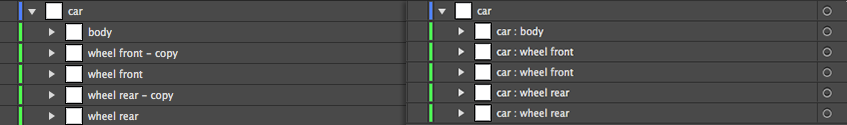
2. Layer Renamer Script
This script will allow you to batch rename layers
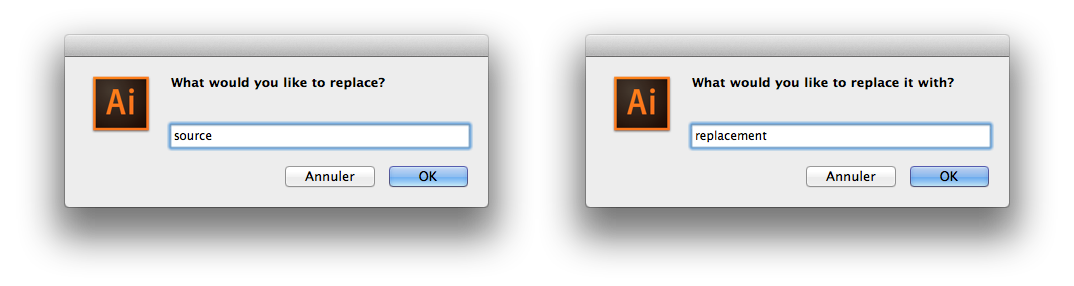
You can get the source code on Github or download the compiled .jsx file.
3. Layer Creator Script
It allows you to batch create comma-separated layers.
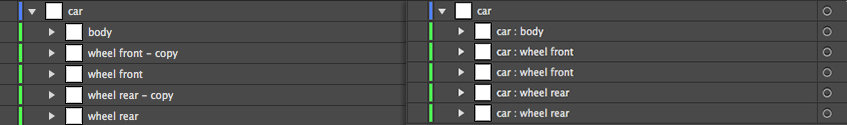
You can get the source code on Github or download the compiled .jsx file.